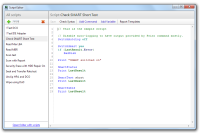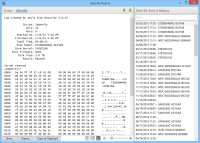|
Atola Disk Recycler
|
Disk TestingDisk Recycler has several script command sets for hard disks diagnostics: S.M.A.R.T.The following SMART-related commands are available to use in scripts:
Surface scan'Scan' command can be performed over the entire media, or for the specified region. After command execution, the list of error (bad) sectors is sent to the report log. Checksum calculationDisk Recycler can perform checksum calculation for the entire media. Supported checksum algorithms: MD5, SHA1, SHA224, SHA256, SHA384, SHA512. Transfer rate testDisk Recycler can benchmark the inner, middle and outer tracks of a hard drive to find out the maximum effective speed of data transfer in each region. Compare with patternBy means of Disk Recycler, you can compare disk sectors with the specified pattern. 'Compare' command returns sector intervals that differ from the specified pattern. The comparison can be executed over the entire media, or for the specified region. Seek testThis test can be used to verify the level of noise produced by the drive as well as its seek timing. The test can also be used to perform stress-testing. There following 3 modes are supported:
For more information on Atola Disk Recycler features, please see product specifications. |