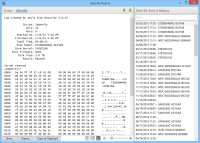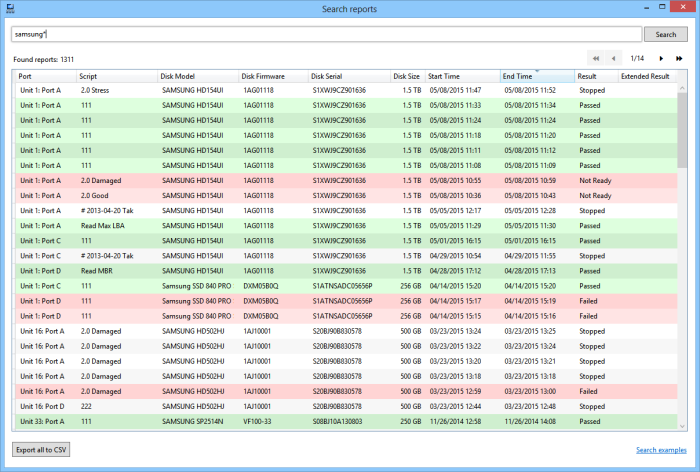|
Atola Disk Recycler
|
Reports & LogsAfter each script run is finished, a report is created and automatically saved into a data folder. The data folder includes subfolders conveniently grouped by year, month and day. It is very easy to find a specific report using the built-in report search function. Reports can be exported or printed when needed. CertificatesDisk Recycler software can automatically produce a Certificate based on a custom template. Certificates are produced in addition to the report. CSV database sample: CSV IntegrationDisk Recycler software allows exporting of the reports either manually or automatically. This is primarily needed for integration with other databases. The CSV columns can be customized in the software settings. External Report IdsAtola Disk Recycler software can assign a specific (custom) ID to a report. This is convenient if you have internal accounting software which assigns identifiers to all hard drives passing through the system. For more information about Atola Disk Recycler reports, please see Recycler manual. |